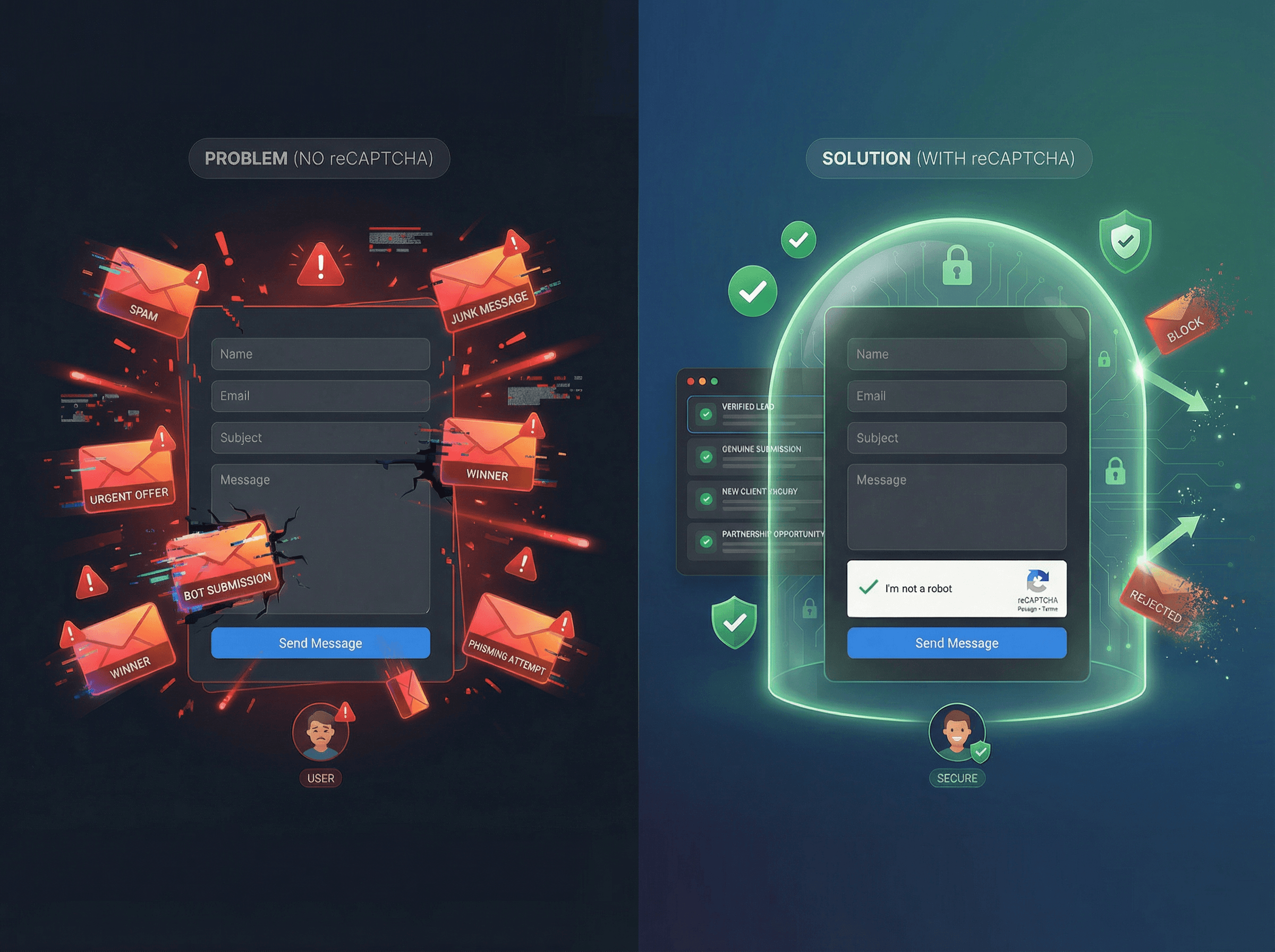Back to blog
Framer CMS Galleries
28 Jan 2025
Manage Dynamic Galleries with Framer’s CMS Update
We’re excited to introduce the Gallery Field in the Framer CMS. With this update, you can now include multiple images in a single field, removing the need to add a separate field for each photo and resulting in a significantly tidier CMS detail view. After adding a Gallery from the Fields modal, you can use the popout to pick images, or you can drop them directly in the field itself. Alternatively, you can import images via Plugins like Unsplash, Lummi, Visual Electric and more. Once added, Galleries can be easily inserted into your detail pages from the Insert Panel, in the Fields category. After dropping them on the Canvas, they’ll auto-apply a customizable grid layout, and you can also turn them into components. While we’ll be working to make them compatible with Slideshow, Carousel and Ticker in a future update, Galleries are a significant improvement for managing images in the CMS, and we can’t wait to have you try them already.
Key Uses:
Portfolio showcases
E-commerce product images
Marketing campaigns